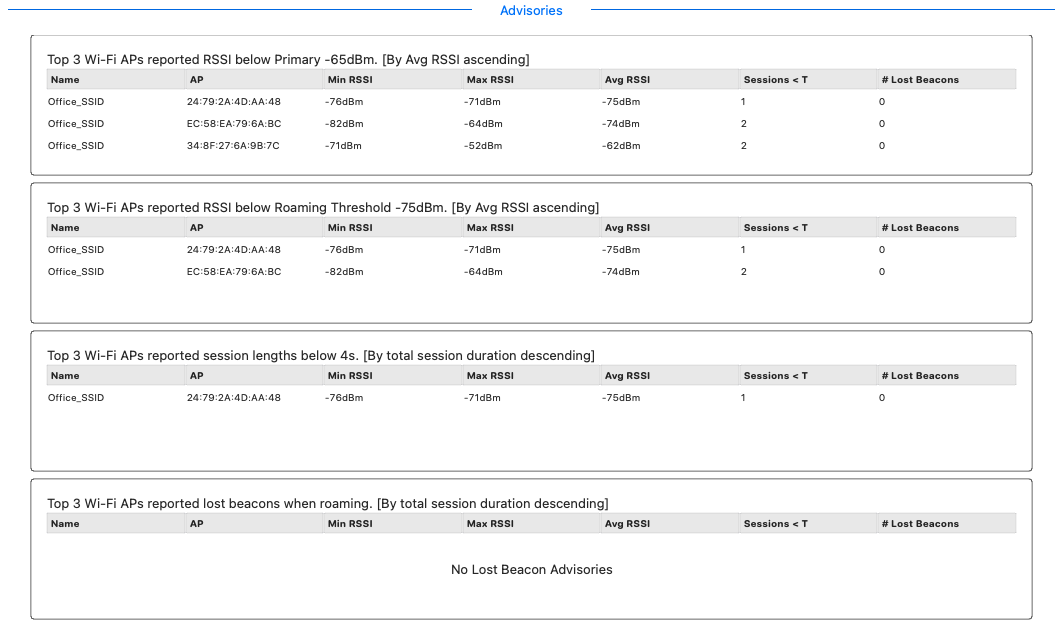Scores and Advisories
Scores and Advisories are provided as a way to capture the outcome of a test and compare from one test to the next.
The nOverscore is a baseline for the key metrics which are often used to evaluate the quality of the network. This score is going through iterations at this time as explained in the settings section Settings
Of most interest is how well each of the targets are met.
A network is considered Platinum if it meets all targets and has no congestion
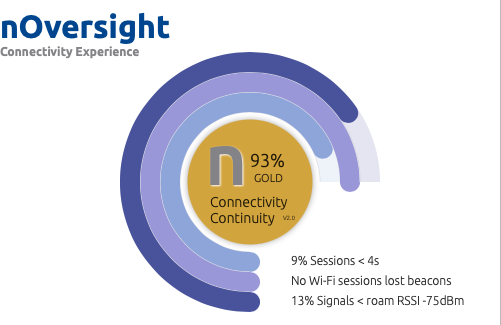
Capacity monitoring
Through processing of the CCA information in the logs, it is possible to statistically look at capacity throughout a test.
The network activity bar shows a breakdown by session count for available, busy and congested.
If all sessions are available there is very little demand on the network.
If some sessions are busy or congested, then there are locations where demand is high and this should be evaluated as capacity may need to be increased in that area
If all sessions are busy or congested then the network is under stress. This may be expected in some scenarios but it is helpful to know this.
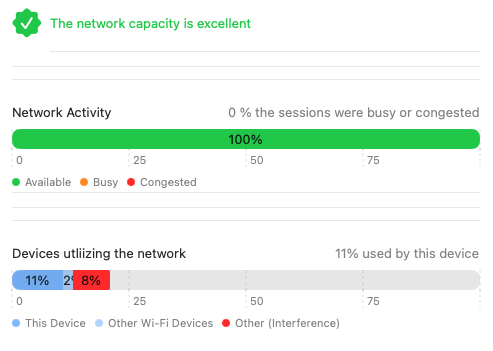
Advisories
The top 3 APs in each of the advisories categories are presented to allow the tester to focus in on those causing the biggest issues . These are 'worst offender' APs.